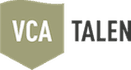According to Dutch law, every company that employs workers is obliged to perform a risk analysis regarding potential health risks and to draw up an action plan aimed at eliminating those.
However, these risks vary depending on the company profile. The Steunpunt RI&E came up with an instrument for the Dutch labor market helping in drawing up a good plan and training employers and employees. In addition, it is also worthwhile to view the OiRA sites (Online Interactive Risk Analysis) where other applications of risk assessment tools can be found.
Risk assessment is one of the elements of VCA training.
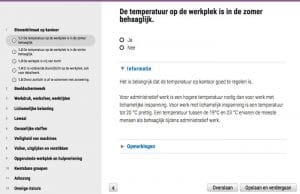
Risk assessment tools – where to find and how to use them
Online risk analysis tools are available free of charge on websites of the Steunpunt RI&E. To use the selected tools, you must create a user account and log in.
This account is free. You can find tools in many languages on the OiRA website.
Available risk assessment tools
Every employer can use the general list of risk assessments (available in Dutch). For a selected sector you can perform a more thorough risk assessment by completing a checklist dedicated to this specific sector. Tools are available in the sectors:
- General instruments RI & E
- Construction and construction
- Retail and wholesale sales
- Service
- Hospitality, recreation, sports, tourism
- Industry
- Agriculture and animal husbandry
- Education and culture
- Government
- Transport and storage
- Care and social care
VCA COURSES AND EXAMS
Register online for a course with exam or for a standalone VCA exam.
In case of organized groups and companies we offer:
* Joining a group for the selected course
* Organization of the selected course at the chosen time and place
Risk assessment process with use of online tools
When working with an online tool, go through these sections:
- Inventory and evaluation (audit questions and risk assessment)
- Plan to eliminate identified risks
- Report
- Inventory and evaluation process
After creating an account and logging in (if required), the user answers questions about safety and health at work. To help assess the situation at work and to provide the best answer to each question, the supporting information is added.
Examples of questions and help:
“In the summer the temperature at work is pleasant”
Because “pleasant” is a subjective concept, the test information provides to help evaluate the best answer.
“A higher temperature is required for administrative work than in the case of physical exertion. For working with physical activities it is pleasant to temperature up to 20 ° C. Most people experience the temperature between 19 ° C and 23 ° C pleasant during administrative work.”
Evaluation
If the answer to a question is “No” after answering all the questions, this is displayed in the “evaluate” section. The degree of risk must be entered there. This can be a high, medium or low risk. The tool then helps to prepare an action plan to eliminate the hazards identified by the test. Here we can enter a description of the activities, the responsible person, the budget and the start and end dates of corrective work. In this way we create an action plan and finally a report. In addition, people with a user account can return at any time and check the status of selected tasks and the current level of risk based on previous answers.
In short, it is useful to use tools to support risk assessment. It is a quick and easy form of creating a professional action plan that details the risks to individual industries.